TeleHealth with RMA
The RMA doctors are happy to be able to provide current patients with a video visit with your physician. A video visit may take the place of an in-office visit, but this isn't for everyone because a rehabilitation physician needs to see you move.
Rehabiliation Medicine Associates Physicians use doxy.me website which offers the following benefits:
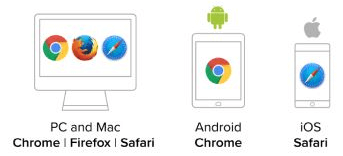
- It's simple and convenient to use
- No downloads or accounts to set up
- Private & secure. Data is encrypted. Adheres fully to HIPPA privacy requirements.
Although a cell phone can be used for the visit, a larger screen can be helpful as the doctor may want to show you an x-ray, MRI,
or other diagnostic images. If there are connection problems during the visit, your physician may simply call you on the
phone and continue with voice only, or ask to reschedule your appointment.
Here are some things to prepare for to optimize your video visit:
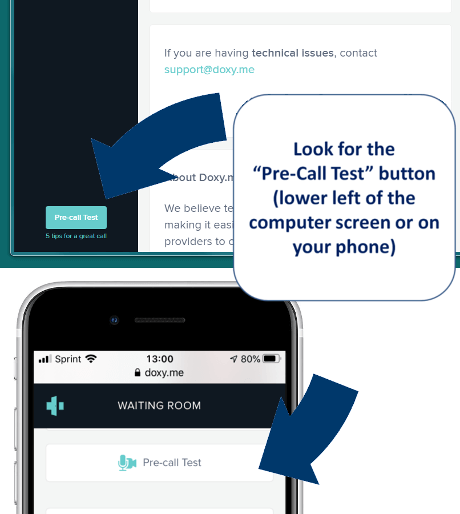
- Sign-into your computer, connect with the website early (by clicking the links below), prior to the visit. This allows you to work out connectivity issues. Click the "Pre-call Test" button to check your device. When you connect to the website, you will be in a "virtual waiting room" that alerts the doctor you are ready to be seen.
- Plug in your device to avoid interuption. Video conferencing uses a lot of power.
- Allow for privacy. Pets and children can be distracting to our visit.
- Clear some space. Your physician may ask you to move, stretch, point, walk, stand, sit, etc as your movement is observed. If using a cell phone, please have someone available who can hold onto your phone if needed.